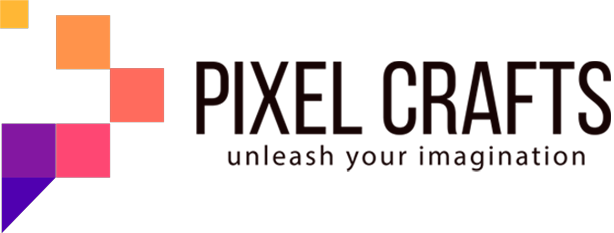Looking for WhatsApp chat support for WordPress?
Whatsapp Chat Support Will Allow Your Users To Connect You With WhatsApp.
It will help users & customers to contact the site owner and to ask for support with one click using their WhatsApp account.
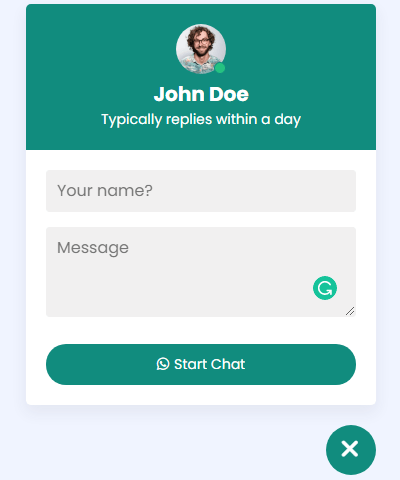
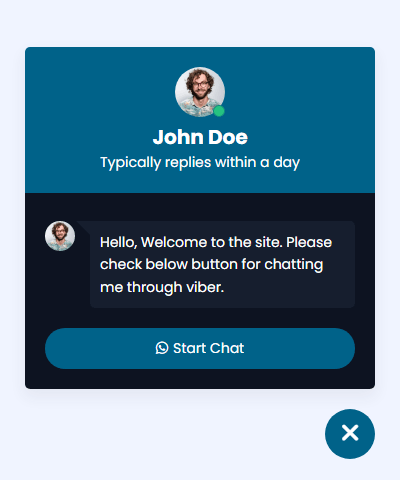

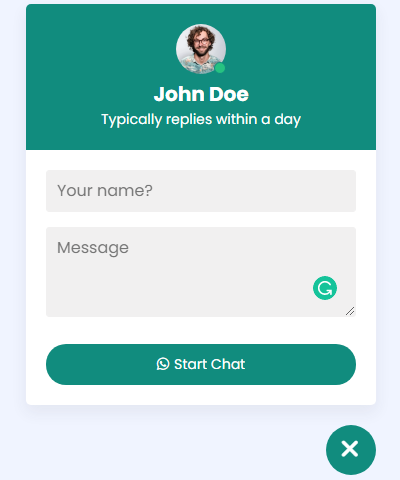
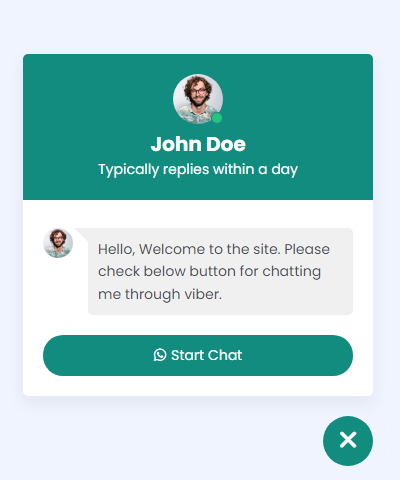
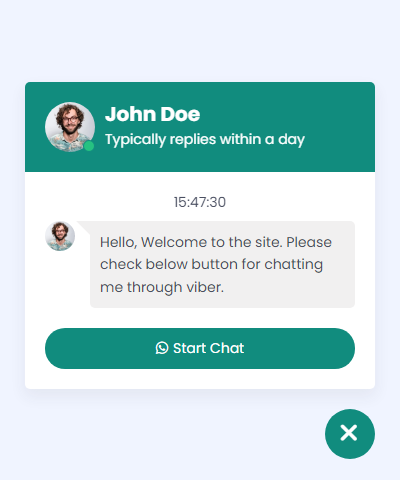
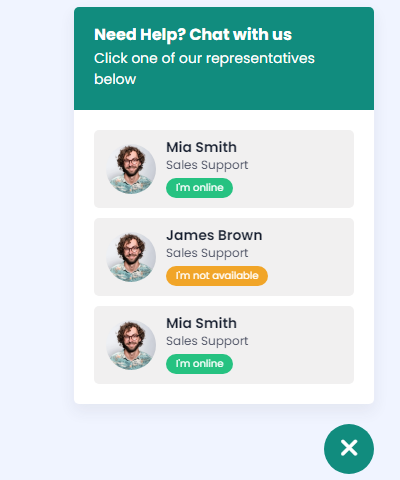
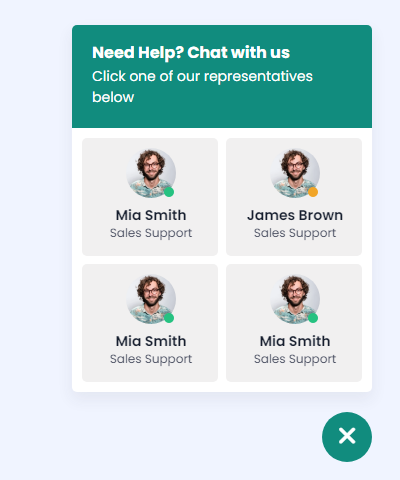




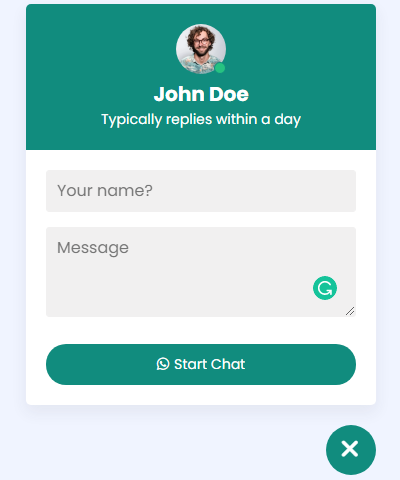
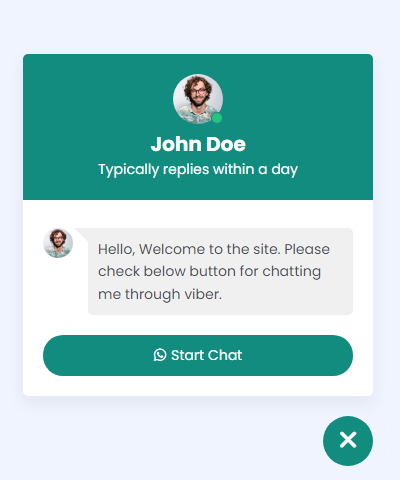
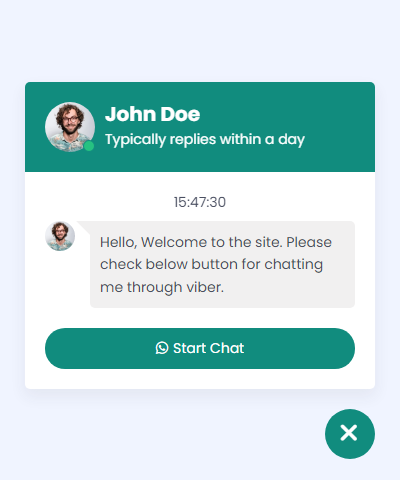
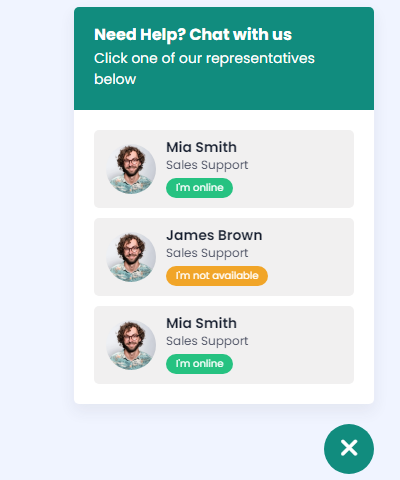
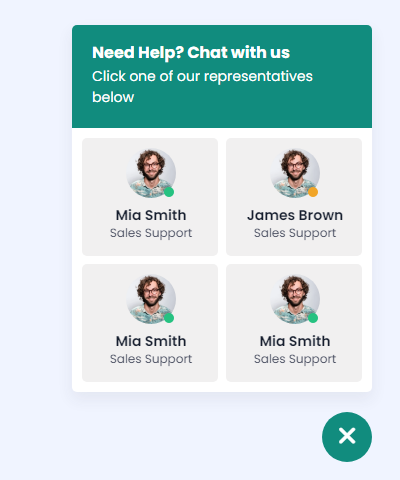





John Doe
Typically replies within a day

John Doe
Typically replies within a day

Hello, Welcome to the site. Please check below button for chatting me through What's app.

John Doe
Typically replies within a day

Hello, Welcome to the site. Please check below button for chatting me through What's app.

John Doe
Typically replies within a day

Hello, Welcome to the site. Please check below button for chatting me through What's app.

John Doe
Typically replies within a day

Hello, Welcome to the site. Please check below button for chatting me through What's app.

John Doe
Typically replies within a day

Hello, Welcome to the site. Please check below button for chatting me through What's app.
Core Features
Single chat Bubble
A fixed chat bubble with a fixed position on the display. On click which shows users an option to start chatting with you via Whatsapp also your details and active status.
Free
Multi-user options
You can add plenty of different people as options for users to send messages and ask for help. Also can set availability time for each person. There are options to search by name and filter only the search name.
Pro
Multi buttons
You can set more than one quick chat button on your site with different numbers and different availability times. There are many designs available for buttons also. All buttons have offline/online options.
Free
Time availability
Specify the time when you or your workers are available to receive messages from users during the weekend. The unavailable person will be shown as offline. And the User can’t send him a message.
Free
Time zone
Set your timezone so that users see your offline & online time schedule according to your time. Without this, they’ll see it according to their machine time. Which isn’t ideal. Here is the link where you can find your timezone name. Timezone
Free
Popup animations
There are lots of animation options available to add to the popup. See demos here and add you’re preferable one. You can add any animation shown here with just one class change.
Free
Popup layouts
We have many layouts ready for you to use. All of them with different options, and different functionality. Choose one which fits your website.
Free
Easy customization
The plugin is made with a powerful admin options panel. It’s really understandable and easy to manage for any not technical person. The plugin also included a preferred documentation for understanding the features.
Free
Form layout
WhatsApp Chat Support plugin provides a highly needed form layout. By that form users can fill their name and message they want to send from the website. After filling the form and click on submit user will directly redirect to WhatsApp with the form values.
Free
Buttons With Different Styles
Buttons with image
Buttons with your image, name and position mentioned. Also shows you active or not. Inactive button won't be clickable
Small border radius.
All are same style and design as like the button with image, but with small border radius this time.
Without background
You may want button without background color also. And we already created one for you without background.
Buttons with icon
You can have icon instead of avatar.
Also with different border radius.
Buttons with icon & without background.
Incase if you want a button without icon and without background, we already have it.
Buttons with hover effect
Buttons with hover effect is also here. add a class to buttons and any button will have this effect.
Sizable Buttons
All buttons comes with three different sizes. Adding one class will make the difference.
1000+
Active Install
10000+
Total Downloads
95%
Customer Satisfaction
24 Hours
Customer Support
- Single chat support
- Multiple accounts chat support
- Different chat buttons
- Availability time
- Set timezone
- Let your audience you’re offline
- Chat animations
- Device specific view
- Free support & one-time purchase
- Easy to customize
- Well Documentation
- Allowed to use this only for a single website
- Single chat support
- Multiple accounts chat support
- Different chat buttons
- Availability time
- Set timezone
- Let your audience you’re offline
- Chat animations
- Device specific view
- Free support & one-time purchase
- Easy to customize
- Well Documentation
- You are free to use in unlimited websites
General Queries
WHelp is the fastest tool for your clients to reach you and get their questions resolved via their What’s app account. Using it, your clients can stay connected with you.
You can use the WHelp on your website to help your audience get their questions answered, to make order process simple, to support them 24/7. Simply add your support team members or your What’s app account number there and wait for users to start the conversation!
YES. You can set your availability time during the weekend for you and your team members. Who isn’t active according to their availability time won’t be clickable to send message. See demos and read documentation for more.
You can set your timezone so that user see your availability time according to your timezone instead of their computer timezone. This is very useful to connect your clients from worldwide.
You can add as many support team members as you want. That won’t be a problem at all. The size of layout won’t change. It will bring vertical scroll bar and a search field to filter members by name on search.
30 Days Money-back Guarantee
NO QUESTIONS ASKED.
We are committed to giving you the best plugin experience to help you improve your business. If you find that whatsHelp is not suitable for your business needs, we offer a hassle-free 100% money-back guarantee within 30 days of purchase