The backup plugin is among the most essential tools for any WordPress website. If you own a WordPress website and are concerned about its security, creating daily backups should rank among your top priorities. A backup can provide you with a sense of relaxation and prove to be invaluable during critical situations, such as a website breach or an unintentional self-lockout. The market offers a plethora of WordPress backup plugins. However, not all of them are suitable for every type of website. It is crucial to select a plugin that offers regular backups, encompassing all files and databases while ensuring the safety of these backup files.
Table of Contents
1. UpdraftPlus – The best free complete restoration and backup plugin
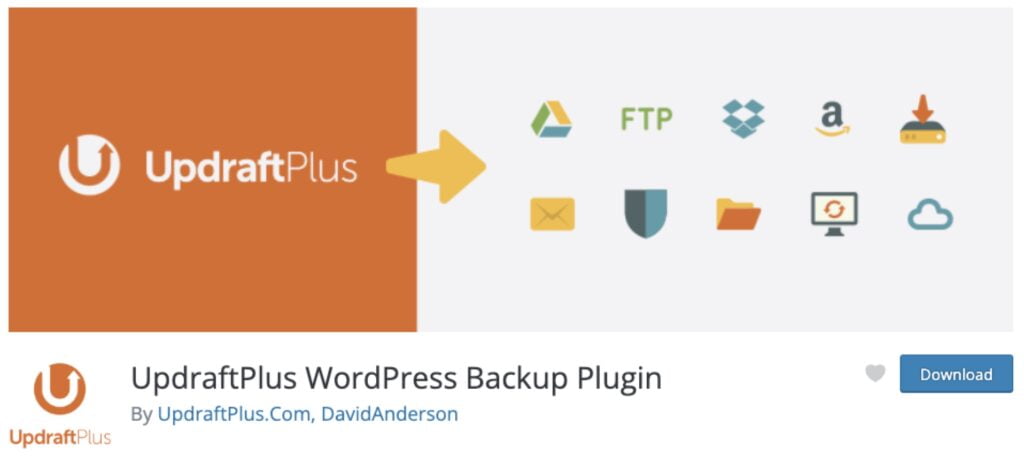
UpdraftPlus is one of the best free backup and restoration plugins with the availability of extending the services via premium plans. This is one of the most popular backup plugins on the WordPress plugin repository. The plugin has 3+ million active installations, a 4.8 out of 5 stars rating, and was initially released in 2011.
UpdriftPlus Plugin Features:
- Able to backup maximum filesize backup at a time
- Scheduling backup options
- WP multisite compatible
- Backup each time on a separate file
- Support lots of cloud backups like Google Drive, Dropbox, oneDrive, etc.
- Quickly restore the option from the admin panel
- You will able to choose which files you want to backup
2. BackWPUp – The Perfect Backup Plugin

BackWPup offers a commitment to dependable backups and effortless automatic restores. Our assessment effectively validated the plugin’s functionality. While the plugin does indeed manage storage and restoration of backups, the procedure itself lacks comprehensive elucidation and intuitiveness. This plugin was published 14 years ago, and till then it’s crossed 700K+ active installations with 4.4 out of 5 stars.
BackWpUp Plugin Features:
- Automatic schedule backup
- The free version also offers an S3 backup option
- Able to generate XML list of plugins and content
- Option to select slow backup for the large scaled website
- Integration with could services
3. BlogVault – Migration, Staging, and Backups

BlogVault is not only a backup plugin it also provides the option to create one click staging website. It offers a comprehensive all-in-one remedy for averting crashes and fortifying security loopholes. It presents a plethora of impressive attributes, all while maintaining a user-friendly experience. Nevertheless, it’s important to bear in mind that BlogVault isn’t merely a WordPress plugin; rather, it operates as a cloud-based service dedicated to overseeing your WordPress website, encompassing tasks such as backup, migration, and security management.
BlogVault Plugin Features:
- Incremental backup guarantee
- Fastest website recovery within 1 second.
- Unlimited backup with unlimited space
- Migrate easily to another site
- Backup files can be saved directly into Dropbox
4. WPBackItUp – Backup and Restore WordPress
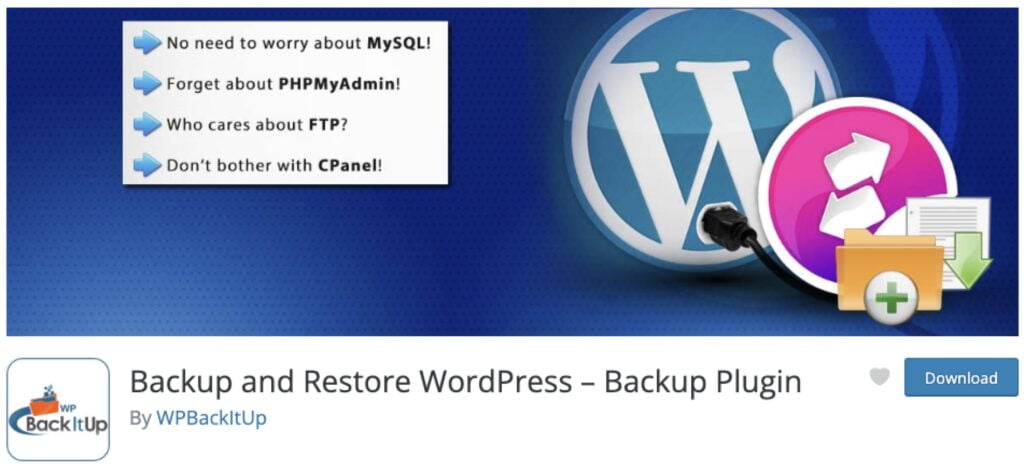
WPBackItUp grants you access to a straightforward single-click backup function, streamlining the process for utmost simplicity. Feel free to generate and save numerous backups according to your preferences. Nonetheless, it’s worth noting that the basic iteration of this plugin doesn’t encompass a restoration choice or automated backup capabilities.
WPBackItUp Plugin Features:
- Able to take unlimited backup
- Off-site cloud storage
- Fast backup for the entire website
- Direct download backup file with any size
- Customize the option for what you want to take backup
5. Duplicator – WordPress Migration & Backup Plugin

Duplicator stands out as the finest WordPress backup plugin due to its user-friendliness and cost-effectiveness. It simplifies the process of creating backups for all your WordPress files in the form of compressed zip archives, which can be conveniently downloaded for offline storage. Moreover, the plugin facilitates seamless integration with various cloud storage options, including Dropbox, Google Drive, OneDrive, Amazon S3, and others.
With Duplicator, you gain the ability to schedule backups at your convenience, effortlessly transfer them to cloud storage, and even receive email notifications to keep you informed.
Duplicator Plugin Features:
- Scheduled and immediate backup option for unlimited time
- Email notification alert
- Able to exclude specific file backup
- Cloud storage service to Amazon S3, Google Drive, Dropbox, and more
- Multisite support
- Manual backups available
6. WP Time Capsule – Backup and Staging

The integration of WP Time Capsule with your cloud storage apps is seamless, positioning it as one of the most user-friendly choices available.
Unlike the other backup plugins we’ve encountered, WP Time Capsule empowers even those new to the concept to manage its array of features. Once the plugin is installed and configured, it operates with minimal intervention from thereon.
Wp Time Capsule Plugin Features:
- Incremental and real-time backup
- Scheduled automatic backups
- One-click restore
- Integration with cloud services
- Integrated staging
- Activity log checker
Final thoughts
When considering a WordPress backup plugin for your website, ensure that it incorporates automated backup functionality. Additionally, it’s advantageous to opt for a plugin that facilitates cloning, migrations, and the capability to seamlessly transfer content across different servers.




Your point of view caught my eye and was very interesting. Thanks. I have a question for you.